Table of Contents
What are the Best Google apps?
- We all know that Google has a ton of Best Google apps.
- The ones we know many times come pre-installed and that is precisely great.
- Why we know them and use them every day: Photos, Maps, Gmail … Some of them are even fully integrated into the system such as the contact list or the phone app.
- In addition to all those apps known and used by everyone, Google uploads many other applications on Google Play that go unnoticed by most users.
- Some of them are for very specific solutions such as language keyboards, but by investigating we can find very useful tools.
- We show you the best and unknown applications for Android made by Google.
Best Google Apps
- Launched in beta in summer under the name Triangle, Datally allows us to manage mobile data consumption on our Android.
- Yes, there are many such apps on Google Play, but this tool fulfills its purpose very well and helps us from the first moment to reduce the megabytes we use.
- Once we give the appropriate permissions to the app, it will monitor everything in detail and tell us where we can cut megabytes.
- It also has a list of open WiFi connections, which are not necessarily secure, to which we can connect in case of emergency.
- Of the apps that Google has recently launched for Android, it is one of the most useful.
- Straightforward and with a clear purpose to help all types of users, regardless of the level of knowledge. We have already discussed it in detail.
Find my device
- Many manufacturers incorporate this function as standard in their Android.
- If you don’t have it and want to use it, Google offers us an application that will allow us to track our device if lost or stolen.
- It must be installed and configured previously.
- From any computer, we can enter with our associated Google account and locate where it is on the map.
- We also have the option of sending you a message or blocking you from accessing our information.
Files
- Over time, we accumulate useless files on our mobile or tablet: photos of WhatsApp groups, temporary download files
- Little by little, they consume memory to the point of becoming a problem if we have few gigs of storage.
- We also have difficulty locating these ” excess ” files that are not easy to identify.
- With Files, Google offers us an assistant that reads the memory of the mobile and finds all the digital crap that we are not using.
Photos
- Digitizing old photos is a somewhat tedious process. Yes, we can take a photo directly with a digital camera, or even with our mobile phone.
- Still, we have to make sure that it well and the angle is correct so that it is the closest thing to a scan and not to a photo, badly taken, from another image.
Photo scan
- It helps us turn a mobile camera into a photographic scanner.
- With a help system based on reference points, we can digitize analog photos very quickly.
- We move the camera where the app guides us, and photo scan takes care of the rest.
- I have tried it on more than one occasion for specific images, and I must admit that the result is excellent.
A tip
- When you go to do the scan, do it in good light conditions to better the products.
Google Trips
- For a few years, I have been using my mobile to plan the trips I take.
- With Google Maps, I create routes and point out specific points with different icons and colors so that, before leaving, I can save the map offline and consult it at any time.
- Google Trips goes a bit beyond this process, which is sometimes very artisan and helps us with different places to see and places to visit wherever we go.
- It is a more guided process, and if we do not want to complicate ourselves, it makes good routes and recommendations.
- My suggestion is that you use it as a starting point and from there you make changes
- The plans it does are a bit closed and not everyone has the same tastes and preferences when traveling and visiting places.
Wallpapers
- Every Android comes with a collection of wallpapers by default, some prettier than others.
- Android also has its own and also its application to download them. Its name is as bland as it is functional
- With this app, we can download all kinds of images and backgrounds for our mobile or tablet.
- If we like to personalize, the range of options it offers is wide and varied.
- It is not my favorite, I am a big fan of Backdrops, but it does the job.

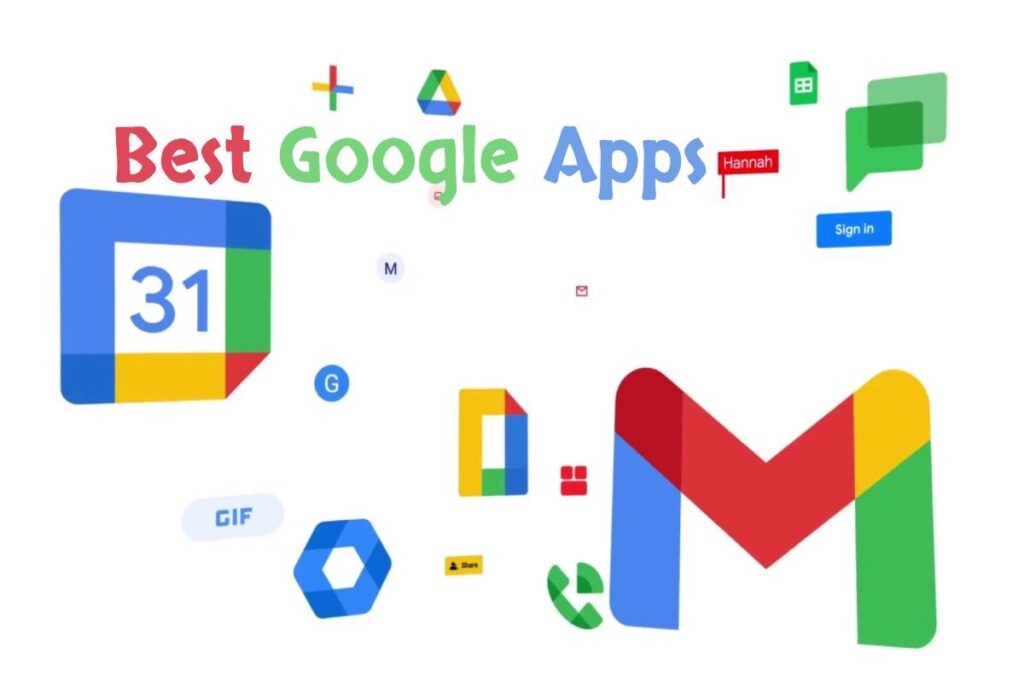
Review Best Google apps – Eight Little-Known Google Apps That Are Very Helpful.